Convert Instagram posts to PDF album
Transform Instagram content into professional PDF albums perfect for portfolios, client reports, and marketing materials. Choose your layout, select posts, and generate print-ready PDFs in minutes.
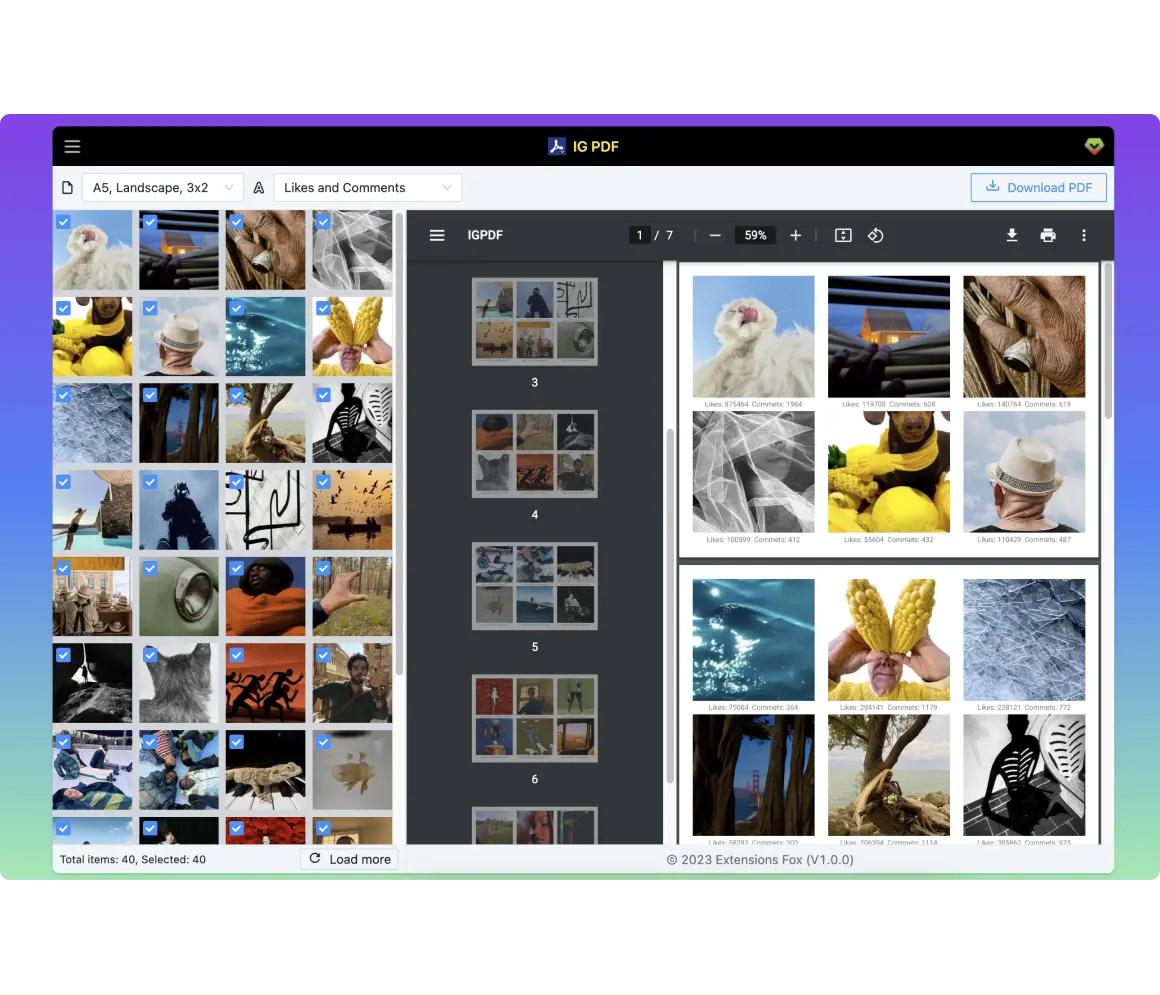
Powerful Instagram Post to PDF Features
Transform your Instagram posts into beautiful, professional PDFs with advanced customization options
One-Click Conversion
Simply enter any Instagram username and instantly convert their posts into a beautifully formatted PDF album. No technical skills required.
Flexible Layouts
Choose from A4 or A5 page sizes, portrait or landscape orientation. Perfect for printing, presentations, or digital portfolios.
Smart Selection
Uncheck posts you don't want to include. Control what content appears in your PDF with granular selection options.
Live Preview
See exactly how your PDF will look before generating. Real-time preview ensures perfect formatting every time.
Full Engagement Data
Include likes, comments, and captions in your PDF. Perfect for social media reports and engagement analysis.
Print Quality
High-resolution output perfect for professional printing. Create physical photo albums and portfolios with crisp, clear images.
See IG Post to PDF in Action
How easy it is to convert Instagram posts into beautiful PDF albums
Enter Instagram Username
Simply type any public Instagram username into the extension. No login required!
Select Your Posts
Choose which posts to include in your PDF. Click posts to toggle selection.
Customize Layout
Pick your preferred page size and orientation. See live preview!
Generate & Download
Click generate and your professional PDF album is ready!
Enter Instagram Username
Type any public Instagram username to get started
Instagram Post to PDF Use Cases
From marketers to artists, IGPDF serves diverse professionals with unique Instagram archiving needs
Marketing Professionals
Create comprehensive social media reports, analyze competitor strategies, and showcase campaign results to clients.
- Campaign performance reports
- Competitor analysis documentation
- Client presentation materials
Content Creators & Influencers
Build professional portfolios, create media kits, and preserve your best content for brand partnerships.
- Professional portfolio creation
- Brand collaboration materials
- Content backup and archiving
Brand Managers
Monitor brand mentions, collect user-generated content, and create comprehensive brand presence reports.
- User-generated content collection
- Brand mention monitoring
- Social media audit reports
Photographers & Artists
Transform your Instagram gallery into a professional print-ready portfolio perfect for exhibitions and client presentations.
- High-quality portfolio PDFs
- Exhibition catalogs
- Client presentation materials
Ready to Transform Your Instagram Content?
Join thousands of professionals who trust IGPDF for their Instagram archiving needs
Get Started FreeWhy Choose IG Post to PDF?
The most trusted Instagram to PDF converter with advanced features and unmatched reliability
Save Hours of Work
What used to take hours of manual screenshotting and formatting now takes just minutes with our automated solution.
Professional Results
Create polished, print-ready PDFs that look professional and maintain the quality of original Instagram posts.
User-Friendly
No design skills or technical knowledge required. Our intuitive interface makes PDF creation accessible to everyone.
Secure & Private
All processing happens locally in your browser. Your data never leaves your device, ensuring complete privacy.
IG Post to PDF vs Manual Methods
Manual Screenshot Method
IG Post to PDF Automated Solution
The best extension to archive entire Instagram posts as PDF album.
Pricing & Plans
Select the right plan for you business. Upgrade or downgrade at any time.
Basic
Free
per user / month
- Save up to 40 posts
- Archive any Instagram posts as PDF file
- Uncheck what you don't want to display
- PDF page size: A4 or A5, landscape or portrait
- PDF Display posts data: likes and comments
- Continued free updates
- Basic Support
7 Days Moneyback Guarantee
Professional
$9.99
per user / month
- Save unlimited number of posts
- Archive any Instagram posts as PDF file
- Uncheck what you don't want to display
- PDF page size: A4 or A5, landscape or portrait
- PDF Display posts data: likes and comments
- Continued free updates
- Premium Support
7 Days Moneyback Guarantee
Get 2 months free when you choose yearly plan!
6,128 people have said how good Rareblocks
Our happy clients say about us
“IGPDF has revolutionized how we create client reports. What used to take our team 3 hours of manual work now takes just 5 minutes. The PDF quality is professional and our clients love the comprehensive Instagram analytics we can now provide.”
Sarah Chen
Digital Marketing Manager
“As a photographer, I need high-quality portfolio materials. IGPDF lets me convert my Instagram gallery into print-ready PDFs that I use for client presentations and exhibition catalogs. The image resolution is perfect for professional printing.”
Marcus Rodriguez
Professional Photographer
“We use IGPDF to monitor our brand mentions and collect user-generated content. It's incredibly efficient for creating monthly social media reports and tracking our Instagram presence. The engagement data inclusion is a game-changer.”
Lisa Thompson
Brand Manager at TechCorp
“IGPDF helps me create professional media kits and portfolios for brand partnerships. I can quickly generate beautiful PDF albums showcasing my best content with engagement metrics. It's essential for my business.”
David Kim
Content Creator & Influencer
“I use IGPDF for competitor analysis and client strategy sessions. Being able to archive and analyze Instagram content in PDF format makes it so much easier to spot trends and create actionable insights for my clients.”
Emma Wilson
Social Media Consultant
“IGPDF is perfect for creating mood boards and inspiration collections. I can quickly convert Instagram accounts into organized PDF references that I share with my design team. The layout options are exactly what we need.”
Alex Johnson
Art Director
Frequently Asked Questions
Where you can get questions to common questions about IGPDF
How to restore my subscription?
Find your subscription order id in your payment email inbox. Go to Pro page, click the "Change token" button, enter your email and order id then submit.
How to cancel my subscription?
You can cancel your premium subscription at any time, by clicking the PRO button, and finally clicking the CANCEL SUBSCRIPTION button.
Can I convert private Instagram accounts?
No, IGPDF can only access and convert public Instagram accounts. This is due to Instagram's privacy policies and API limitations.
What's the maximum number of posts I can convert?
Free users can convert up to 40 posts per PDF. Pro users have unlimited access and can convert as many posts as needed.
Do I need to install anything besides the browser extension?
No additional software is required. IGPDF works entirely as a browser extension and processes everything locally in your browser.
Can I customize the PDF layout and design?
Yes! You can choose between A4 or A5 page sizes, portrait or landscape orientation, and select which posts to include. You can also choose whether to display likes and comments.
Is my data safe and private?
Absolutely. All processing happens locally in your browser. No Instagram data is sent to our servers, ensuring complete privacy and security.
Can I use IGPDF for commercial purposes?
Yes, IGPDF can be used for commercial purposes including creating client reports, portfolios, and marketing materials. Our Pro version is designed for professional use.
Didn’t find the answer you are looking for? Contact our support
100% money back guarantee.
We know you're gonna love our professional services, but let us prove it. If our service hasn't exceeded your expectations after 7 days, you'll get a full refund. Simple as that.
GET STARTED NOWThe best extension to archive entire Instagram posts as PDF album.
Products
Need Help?
Send us an email at help@extensionsfox.com if you have any questions. We'll help you out.
© Copyright 2025, All Rights Reserved by ExtensionsFox.com